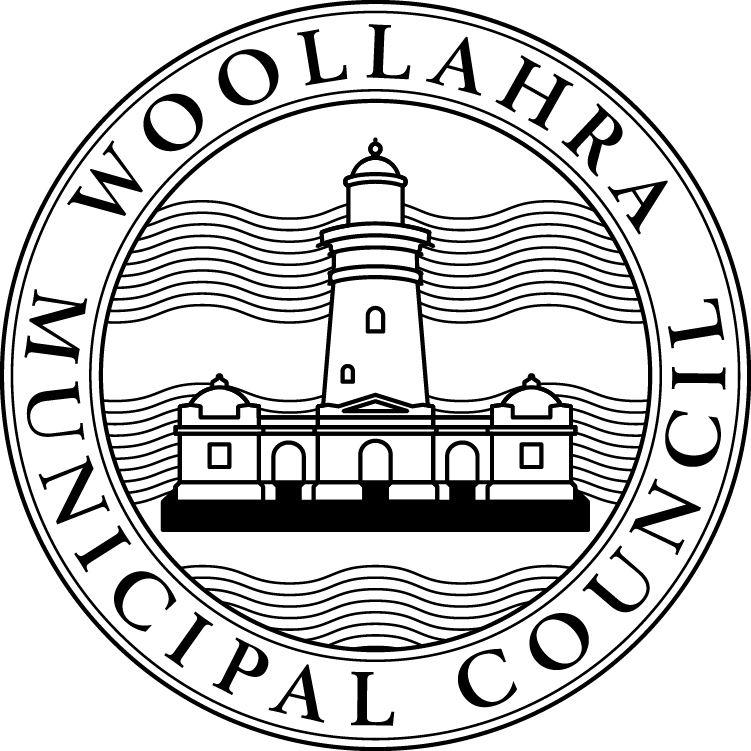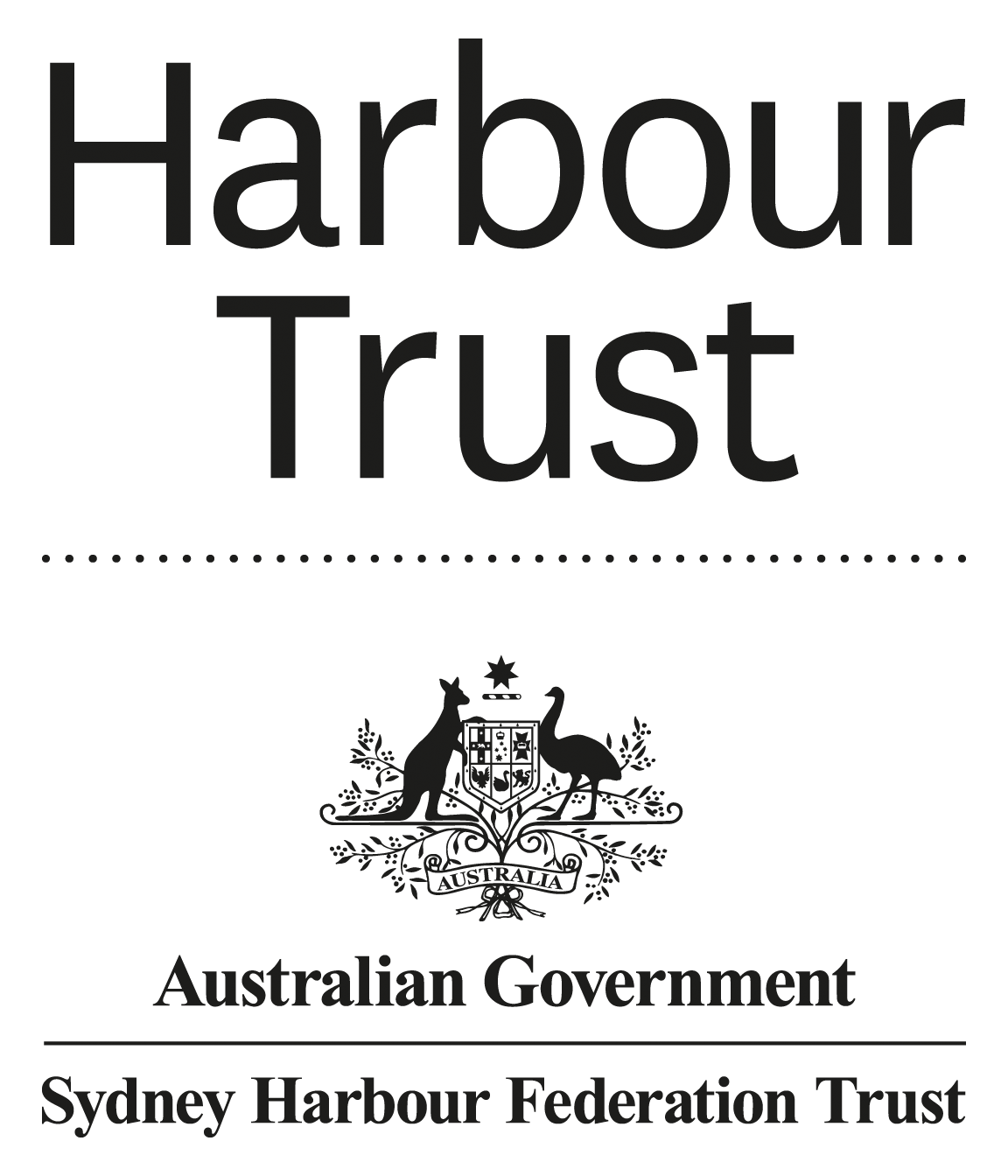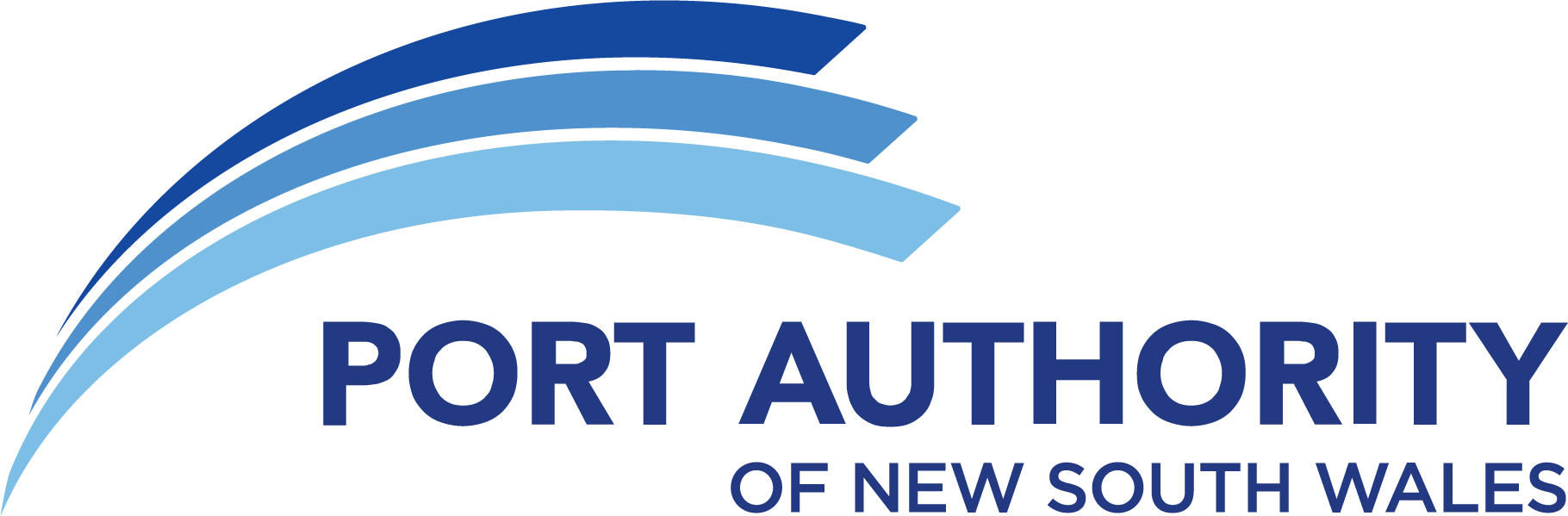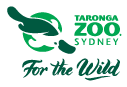THE Bondi to Manly Walk App
The Bondi to Manly Walk App was designed to help you know where you are in relation to the Walk.
DOWNLOAD THE APP BY CLICKING THE LINKS BELOW
GETTING STARTED
Step 1: Download the App
Step 2: Make sure location services are enabled
Step 3: If you have a breakdown or section of the route in mind, find the itinerary that shows the itinerary you’re after
Step 4: The App display comes in ‘Standard’ or ‘Satellite’ mode.
If you find the standard mode difficult to see, click the text at the bottom of the page and it will swap to ‘Satellite’ mode
Step 5: The information (i) tab
Check out what the symbols featured in the app mean
If you’re expecting to not have access to the internet while you’re walking, scroll to the bottom of the information page and ‘Download Offline Map’
Step 6: Get Walking.
If you’ve picked the walk you’re going to do, you can click the circular buttons below to find more details on the route.
If you click the ‘Get Directions’ button, the App will pin that location, taking you to Google or Apple Maps to work out how you get there
FAQ’s
IN THE APP, MY DISTANCES ARE COMING UP AS YARDS AND MILES ?
Go to Settings
Then General
Then Language & Region
Make sure the Region is Australia
Now it should display km instead of mi.
THE BLACK AND YELLOW COLOUR SCHEME ON THE APP ISN’t Good FOR ME. CAN I CHANGE IT?
Yes! Once you selected a break up of the route, there will be a button with the words ‘Standard’ or ‘Satellite’ inside. Click this button and it should swap to the alternate view.
Let us know if you have any issues on contact@bonditomanly.com
CAN I USE THE APP OFFLINE?
Yes. While you have internet, click the ‘information’ icon on the top right off the app.
At the bottom of the page, swipe to ‘Download Offline Map’.
This will download the map so you can access it offline.
WHAT PERSONAL INFORMATION ARE YOU COLLECTING THROUGH YOUR DIGITAL INFRASTRUCTURE?
We do not request any personal information through the App. So no personal information is collected through the app. Visit our Privacy Policy here.